ificial Intelligence refers to something which is made by humans or non-natural things and Intelligence means the ability to understand or think. AI is not a system but it is implemented in the system. There are many different types of AI, each with its own strengths and weaknesses.
This article will explore these categories, breaking down AI into three primary types based on capabilities and four types based on functionalities.
Table of Content
Types of Artificial Intelligence
Artificial Intelligence (AI) has transformed industries, leading to significant advancements in technology, science, and everyday life. To understand AI better, we must first recognize that AI can be categorized into different types based on capabilities and functionalities.
Type 1: Based on Capabilities of AI
- Narrow AI
- General AI
- Super AI
Type 2: Based on the Functionality of AI
- Reactive Machines
- Limited Memory AI
- Theory of Mind
- Self-Aware AI
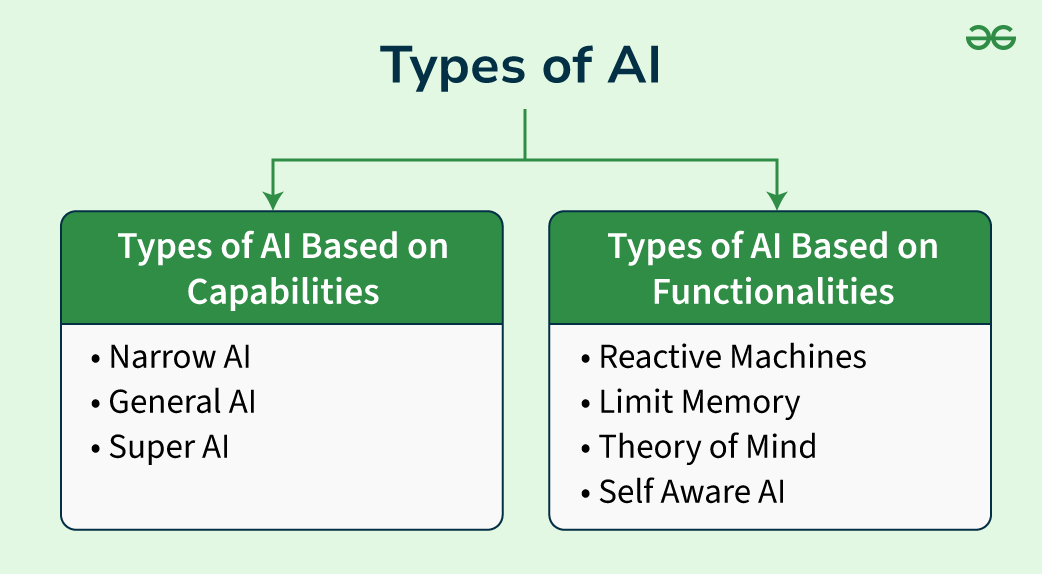
Types of AI Based on Capabilities
1. Narrow AI (Weak AI)
Narrow AI is designed and trained on a specific task or a narrow range tasks. These Narrow AI systems are designed and trained for a purpose. These Narrow systems performs their designated tasks but mainly lack in the ability to generalize tasks.
Examples:
- Voice assistants like Siri or Alexa that understand specific commands.
- Facial recognition software used in security systems.
- Recommendation engines used by platforms like Netflix or Amazon.
Despite being highly efficient at specific tasks, Narrow AI lacks the ability to function beyond its predefined scope. These systems do not possess understanding or awareness.
2. General AI (Strong AI)
General AI refers to AI systems that have human intelligence and abilities to perform various tasks. Systems have capability to understand, learn and apply across a wide range of tasks that are similar to how a human can adapt to various tasks.
While General AI remains a theoretical concept, researchers aim to develop AI systems that can perform any intellectual task a human can. It requires the machine to have consciousness, self-awareness, and the ability to make independent decisions, which is not yet achievable.
Potential Applications:
- Robots that can learn new skills and adapt to unforeseen challenges in real-time.
- AI systems that could autonomously diagnose and solve complex medical issues across various specializations.
3. Superintelligence (Super AI)
Super AI surpasses intelligence of human in solving-problem, creativity, and overall abilities. Super AI develops emotions, desires, need and beliefs of their own. They are able to make decisions of their own and solve problem of its own. Such AI would not only be able to complete tasks better than humans but also understand and interpret emotions and respond in a human-like manner.
While Super AI remains speculative, it could revolutionize industries, scientific research, and problem-solving, possibly leading to unprecedented advancements. However, it also raises ethical concerns regarding control and regulation.
Types of Artificial Intelligence Based on Functionalities
AI can also be classified into four types based on how the systems function. This classification is more commonly used to distinguish AI systems in practical applications.
1. Reactive Machines
Reactive machines are the most basic form of AI. They operate purely based on the present data and do not store any previous experiences or learn from past actions. These systems respond to specific inputs with fixed outputs and are unable to adapt.
Examples:
- IBM’s Deep Blue, which defeated the world chess champion Garry Kasparov in 1997. It could identify the pieces on the board and make predictions but could not store any memories or learn from past games.
- Google’s AlphaGo, which played the board game Go using a similar approach of pattern recognition without learning from previous games.
2. Limited Memory in AI
Limited Memory AI can learn from past data to improve future responses. Most modern AI applications fall under this category. These systems use historical data to make decisions and predictions but do not have long-term memory. Machine learning models, particularly in autonomous systems and robotics, often rely on limited memory to perform better.
Examples:
- Self-driving cars: They observe the road, traffic signs, and movement of nearby cars, and make decisions based on past experiences and current conditions.
- Chatbots that can remember recent conversations to improve the flow and relevance of replies.
3. Theory of Mind
Theory of Mind AI aims to understand human emotions, beliefs, intentions, and desires. While this type of AI remains in development, it would allow machines to engage in more sophisticated interactions by perceiving emotions and adjusting behavior accordingly.
Potential Applications:
- Human-robot interaction where AI could detect emotions and adjust its responses to empathize with humans.
- Collaborative robots that work alongside humans in fields like healthcare, adapting their tasks based on the needs of the patients.
4. Self-Awareness AI
Self-Aware AI is an advanced stage of AI that possesses self-consciousness and awareness. This type of AI would have the ability to not only understand and react to emotions but also have its own consciousness, similar to human awareness.
While we are far from achieving self-aware AI, it remains the ultimate goal for AI development. It opens philosophical debates about consciousness, identity, and the rights of AI systems if they ever reach this level.
Potential Applications:
- Fully autonomous systems that can make moral and ethical decisions.
- AI systems that can independently pursue goals based on their understanding of the world around them.
Conclusion
The evolution of AI has led to advancements in various industries, from Narrow AI systems that simplify daily tasks to the theoretical development of Super AI. Understanding the different types of AI based on capabilities and functionalities provides a clearer picture of where we are in the AI journey and where we are heading. As AI research progresses, it's crucial to explore the ethical and societal impacts of more advanced AI systems while continuing to harness their potential for innovation.








